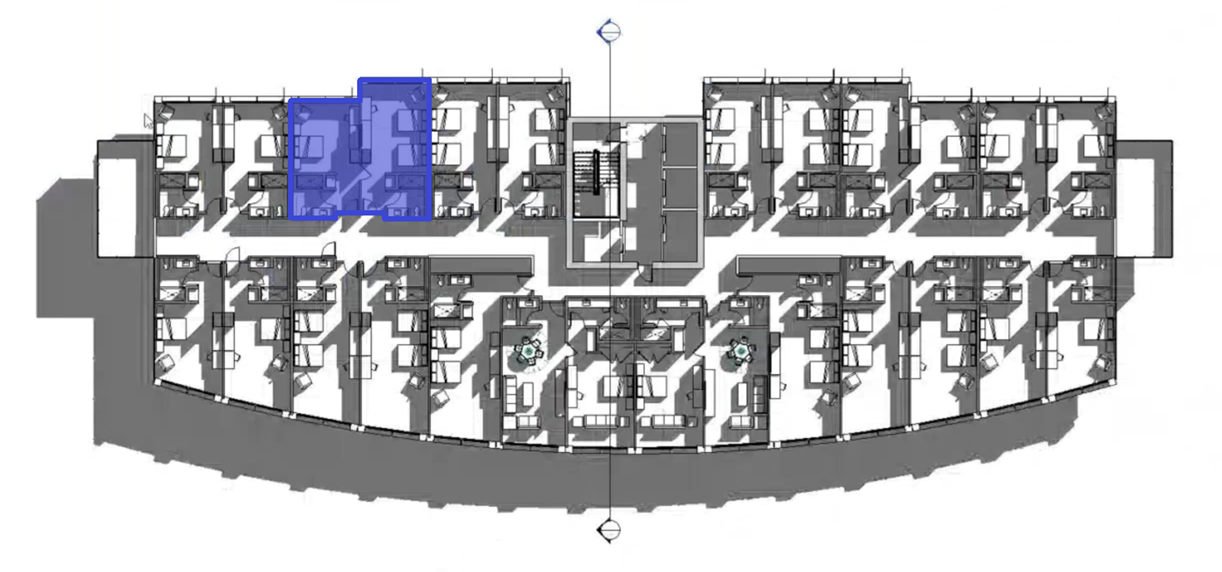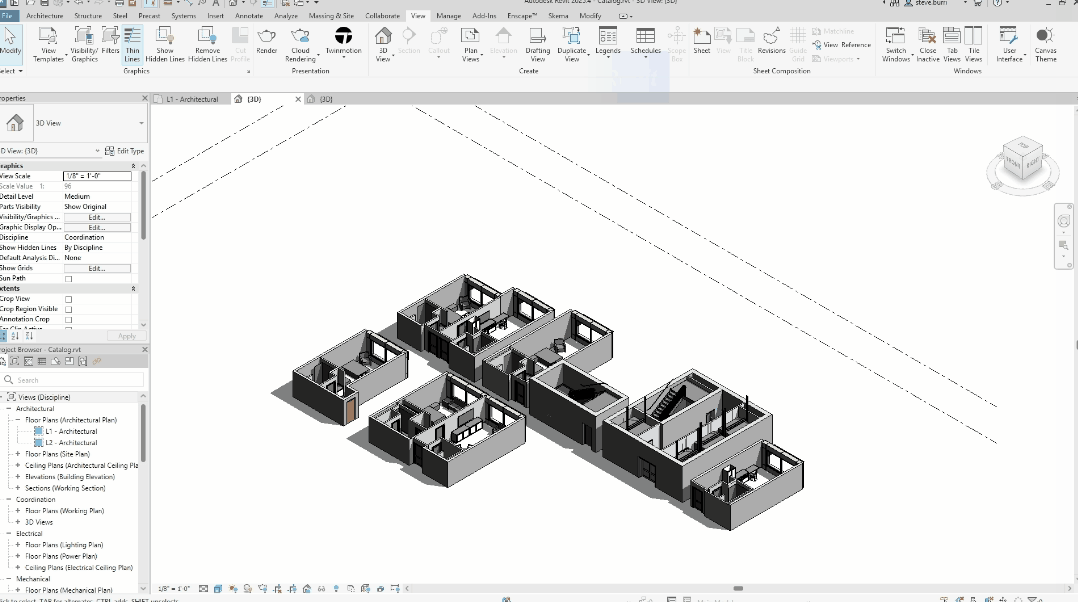The Hidden Headache in Revit: When Groups Go Wrong
In theory, Revit groups are a powerful concept. They’re supposed to let design teams reuse common elements across a project - or even across projects - without duplicating effort. But in practice? Groups can be one of Revit’s most painful features. It’s a widespread issue - and one Skema tackles head-on.
If you’ve worked in Revit, this might sound familiar:
“The concept of groups in Revit is amazing. The execution of Revit groups is a nightmare.”
The Pain of Grouping (and Re-Grouping)
Let’s break it down. Imagine you’ve got a clean, well-built Revit group from another project. You want to copy it into your current project to save time and maintain consistency. Sounds simple. But the moment you paste it in, problems start cropping up, and the frustration sets in:
Unexpected Baggage
Groups often bring along things that don’t belong - like wall types or materials that clash with your current project standards.
“You’ll have wall types within that group that have no business being in this project.”
Data Loss on Mirror or Array
Try to mirror a group or create an array, and you may lose data. Or worse, Revit throws and error that forces you to ungroup and regroup - breaking the whole point of a reusable system.
“Try to mirror it, and it loses data. Or Revit just says you can’t do that - you have to ungroup it, then regroup it.”
Unpredictable Regeneration
Large models with many instances of a group can become painfully slow. A single tweak might trigger a cascade of reprocessing, leaving you waiting for the model to catch up.
“If the group’s used in 50 places and you tweak something, it takes forever to update.”
Workarounds
Duplicate walls are at the top of the frustration list for many Revit users.
“You try placing groups next to each other and boom - duplicate walls. Now you’re either stuck with too many groups or forced into weird workarounds.”
Groups should save time. Instead, they often become time bombs - delaying teams, introducing errors, and requiring tedious cleanup.
The Time Has Come to Fix This Systemic Issue
This isn’t just a user error. These are seasoned BIM leaders encountering hard limitations built into the software. Copying and pasting from project to project reveals a systemic issue that undermines the very efficiency and coordination that BIM is supposed to deliver. For more on this subject, read “The Inconvenient Truth About Copy/Paste and BIM.”
These aren’t edge cases - they’re endemic to how groups behave. And that’s exactly what drove us to rethink reuse from the ground up.
Get More Value from Your Design Data
At Skema, we didn’t just work around the problem.
We’ve felt the frustration of Revit’s reuse limitations firsthand. That’s why we rethought how architects store, reuse, and adapt design logic - so you can work faster, smarter, and with confidence that your model will behave the way you expect.
Your Design Intelligence, Organized
Design Catalogs are Skema’s smarter solution for reusable design logic - whether groups, families, assemblies, or components. They go beyond typical rooms or modules to create flexible, data-rich building blocks you can trace, edit, and morph.
Each Design Catalog draws from your firm’s actual project experience and captures design intelligence in a reusable, traceable, editable, “morphable” format. Most importantly: they are tied to real project data, enabling design teams to maintain data fidelity from start to finish.
Simple to Create. Powerful to Use.
Creating a Design Catalog is surprisingly straightforward. It’s a fast-forward button for:
Selecting the modular elements you want to reuse
Trying out different layouts - either through your own puzzle-piece process or by using Skema’s automatic capability
Generating viable options.
Designers stay in the driver’s seat at every step.
Use Your Design Experience to Its Full Advantage
Your best designs shouldn’t stay locked up in a single project. And they shouldn’t require data wrangling to be able to reuse them. With Skema, they don’t have to.